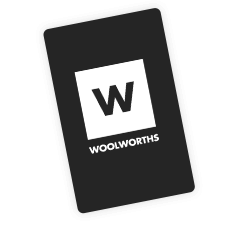Step 1
Place an order on Vodacom.co.za for any of the Samsung Galaxy Note 20 and Note 20 Ultra deals

Step 2
Once your application is confirmed and your order is ready for dispatch, you will receive an sms with your e-voucher.

Step 3
Take your ID book and e-voucher sms to a Woolworths store